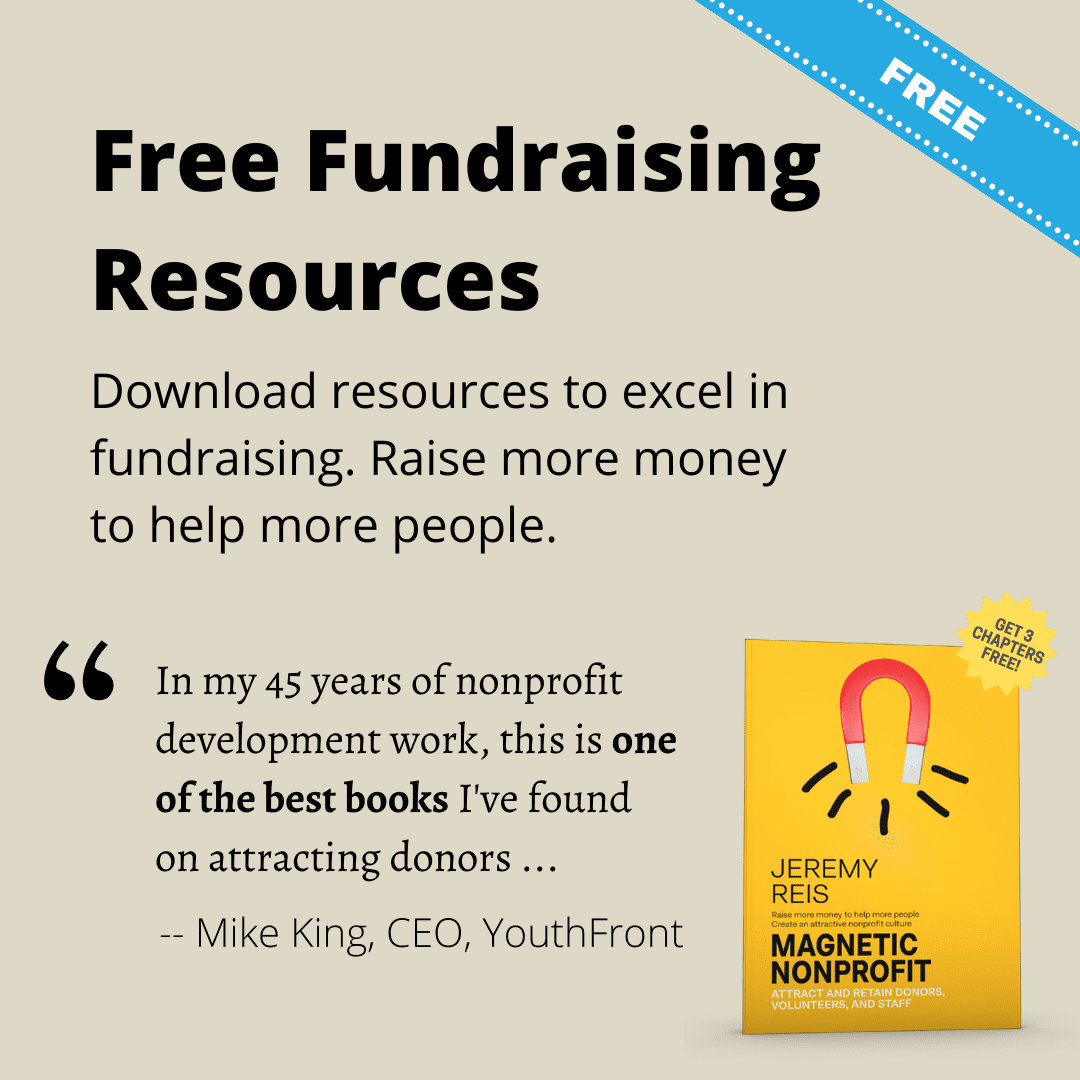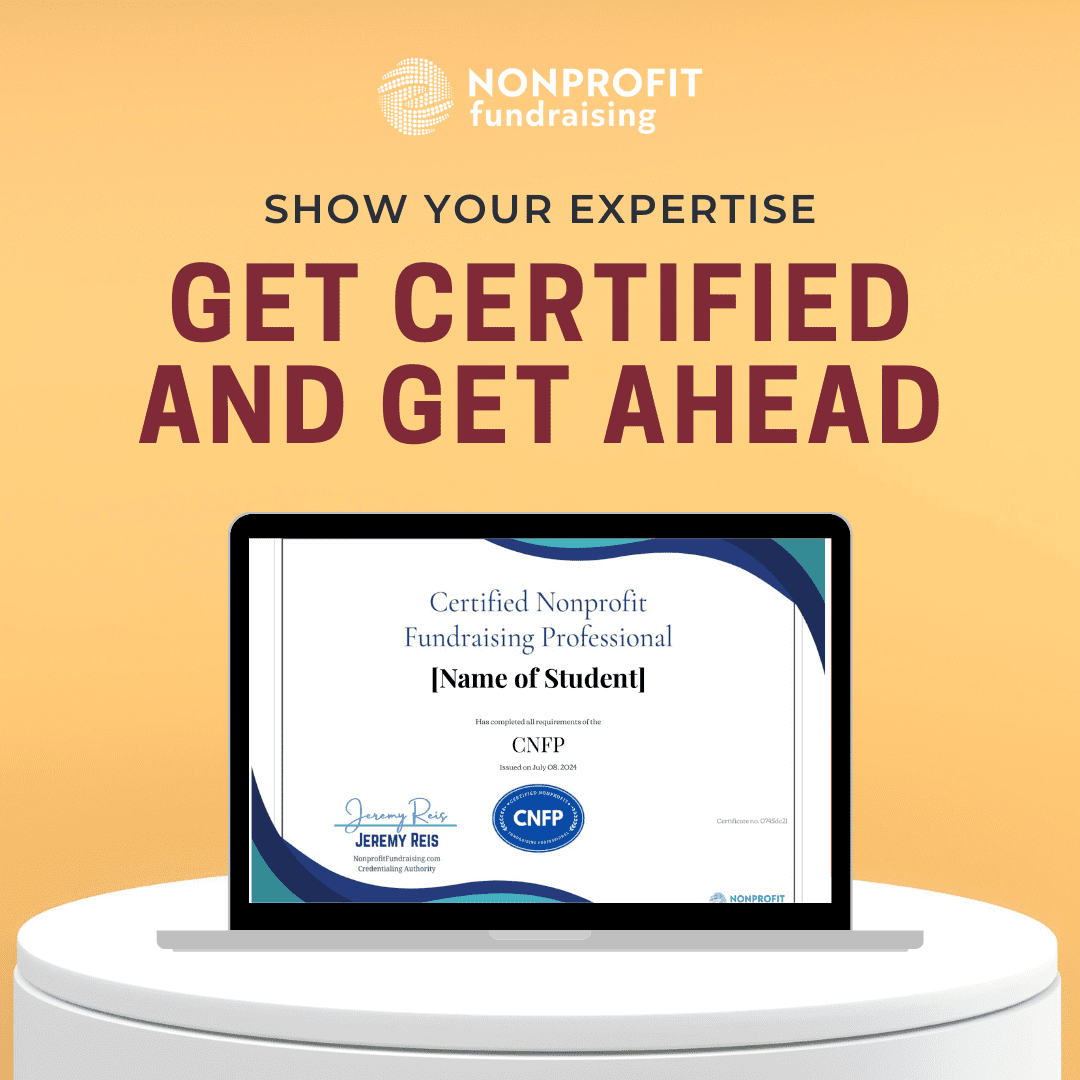Effective email marketing requires a keen understanding of how your audience interacts with your content. With the majority of people accessing their emails on mobile devices, it’s crucial that your emails are optimized for mobile viewing.
From responsive design and image optimization to clear CTAs and user-friendly fonts, these ten best practices will help you create mobile-friendly emails that not only look great but also drive engagement and conversions. Let’s dive in!
- Use a Responsive Design: People use a variety of devices to check their emails – smartphones, tablets, laptops, and more. Therefore, it is crucial that your emails look good on all these different screens. Using a responsive design is the easiest way to achieve this. Responsive design automatically adjusts the layout of your email based on the screen size of the device it’s viewed on. This means, whether your recipient is reading your email on a 4-inch smartphone or a 27-inch monitor, your email will always look its best.
- Keep It Simple: When it comes to mobile emails, less is more. Mobile users often skim content quickly, so it’s important to keep your message concise and clear. Avoid using long sentences and paragraphs. Instead, break up your content into short, digestible chunks. Make sure your most important information is at the top of the email, as some mobile users might not scroll down to the bottom.
- Optimize Images: Images can add visual interest to your emails, but they can also slow down loading times and use up data. To avoid this, optimize your images for mobile devices by reducing their file sizes without losing quality. There are many free online tools available that can help you do this. Also, remember to compress your images before uploading them to your email platform.
- Use Larger Fonts: Small text can be hard to read on a small screen, and pinching and zooming can be frustrating for the user. To make your emails more reader-friendly, use a minimum font size of 14px for body text and 22px for headers. Also, choose a font that is easy to read on a small screen, such as Arial or Verdana.
- Use Single Column Layout: While multi-column layouts might look good on a desktop, they can be difficult to navigate on a small screen. A single column layout, on the other hand, ensures that your content is easy to follow, regardless of the device it’s viewed on. It also makes your email look more clean and organized.
- Clear Call-to-Action (CTA) Buttons: Your CTA buttons are arguably the most important part of your email, as they guide your subscribers towards taking the desired action. Make sure your CTA buttons are large enough to be easily tapped with a thumb. Also, place them in a prominent location within the email, preferably towards the top, so mobile users don’t have to scroll down to find them.
- Test Your Emails: Before you hit the ‘send’ button, always send a test email to different mobile devices and email clients to make sure it looks good and works well. This will help you catch any issues before your email goes out to your entire list. Remember, what looks good on one device might not look good on another. Also – some email tools let you test in the browser. You should always also test with email send. The browser preview isn’t always the same as viewing it in an email client.
- Avoid Heavy Use of Images: While images can enhance your emails, some email clients don’t load images by default. Therefore, relying too heavily on images can result in your message getting lost. To avoid this, use images sparingly and ensure that your message comes across even if the images aren’t loaded.
- Use Alt Text for Images: If you do use images, make sure to include alt text. This is a short description that appears when the image can’t be displayed. This could be because the recipient’s email client doesn’t load images, or because they’re using a screen reader due to a visual impairment. Including alt text ensures that all your subscribers can understand your email, regardless of how they’re accessing it.
- Include a Plain Text Version: Not everyone prefers HTML emails. Some people prefer to receive plain text emails, or their email client might not support HTML. Including a plain text version of your email ensures that everyone on your list can read and understand your message. Plus, it can also help with deliverability, as some spam filters might flag emails that only contain HTML.
Optimizing your emails for mobile devices is no longer just a nice-to-have; it’s a must. With the rise in smartphone usage, you need to ensure that your emails are easily readable, engaging, and actionable on any screen size.
By implementing these ten best practices, you can create an effective mobile email strategy that not only enhances the user experience but also drives desired actions.
Remember, the goal is not just to reach your audience’s inbox, but also to make your message resonate with them – wherever they may be reading it. Start optimizing your emails for mobile today and see the difference it makes!