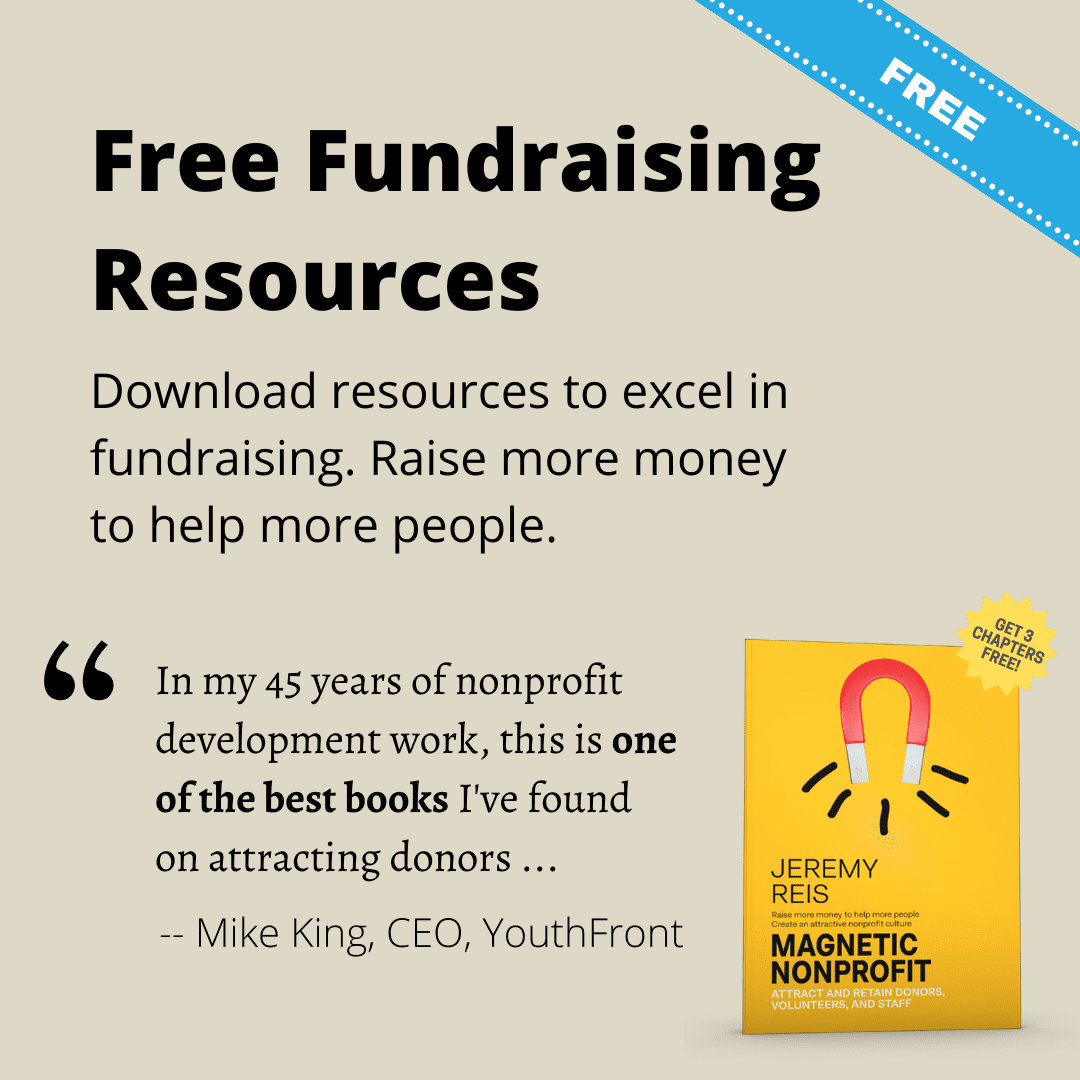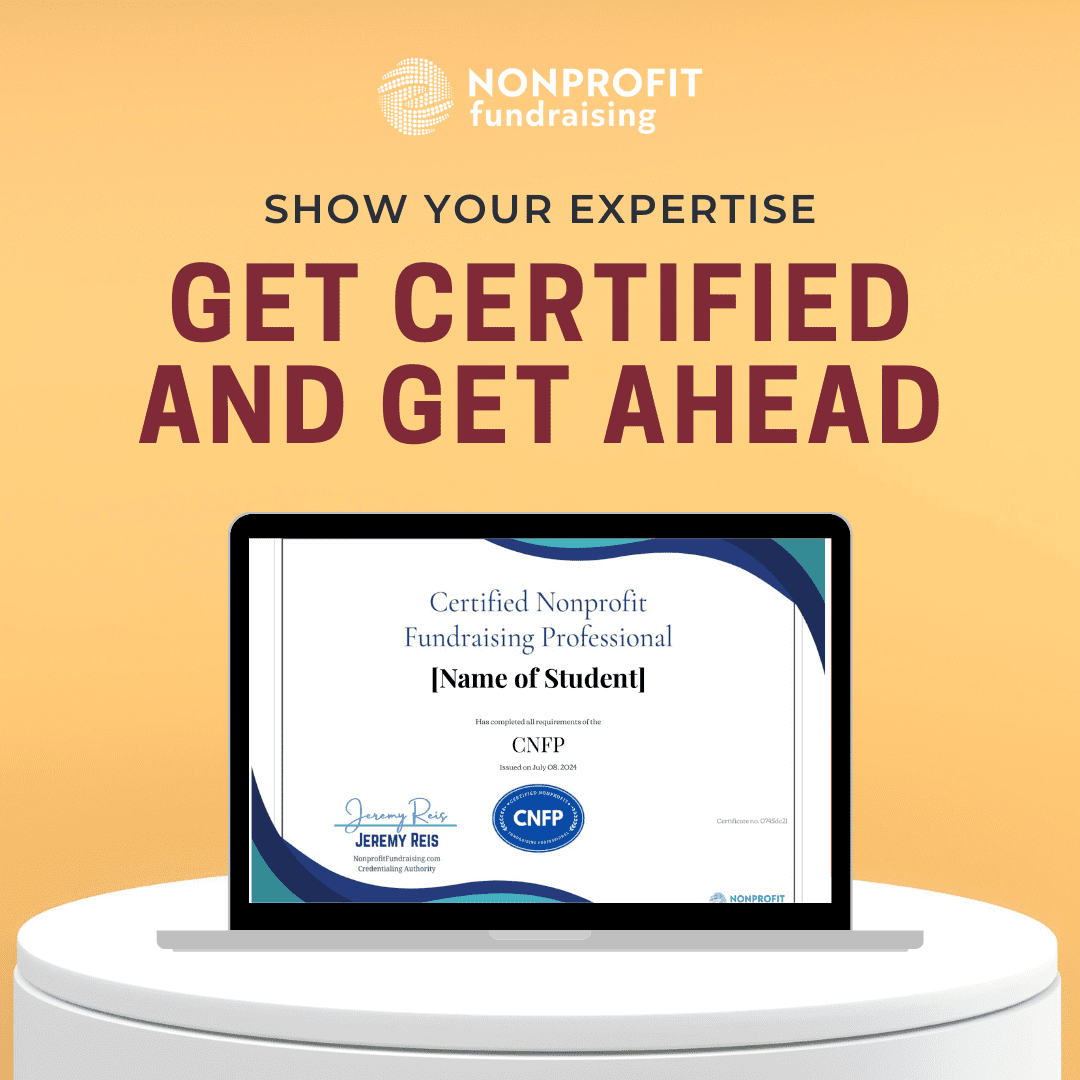Do you have people on your email list who haven’t interacted with your organization in some time? Do you want to learn how you can save these people and reactivate them to continue wanting to receive your emails? Let’s explore 8 steps the organization can take to reactivate these people, or decide what to do with them if they still aren’t interested.
If a large portion of your email list isn’t interacting with your emails, which I’ll define as opening the emails, then you should remove them from email sends. It’s part of a great email marketing strategy to maintain a healthy email file. Email providers like gmail or yahoo look at how many people aren’t interacting with your emails and will begin to suppress your emails or move you to a promotional tab. When this happens, legitimate recipients who want to read your emails will stop seeing them. This doesn’t help you or the people who are interested in receiving your emails. You should so something about this problem, but there are some steps you can take to try to save these recipients.
1. Segment Your Emails
You need to know how big your problem is. First, I recommend segmenting off the people who haven’t opened your emails in some period of time. 18 months is a good time period that people should engage with you. If someone hasn’t opened one of your emails in 18 months, they aren’t likely ever going to without some prodding. If you want to be aggressive, tighten that down to 12 months.
Now that you have a segment of people who haven’t opened one of your emails in 18 months, separate it into donors and non-donors. This is important as people who have given to your organization are a different group then someone who just subscribed to your list but have never transacted. You could further break this down into a timeframe, so donors who haven’t donated or opened an email in the last 18 months in one list and donors who have given in the last 18 months but have not opened an email in that time frame in another list. I would not recommend removing the latter list from your email list. If someone is a current donor, leave them on your email list.
How do I segment my list?
Most email providers allow you to query your email list for certain criteria. If you have your donors and nondonors in two different lists, you can simply query those recipients who have opened an email in the past 18 months and then mail to them. If you have donors and nondonors in the same list, then you will need a column of data that designates who is and isn’t a donor, and then you’ll query people based on that information.
2. Test Different Email Providers
People may not be opening your emails because they’re not seeing them. It may have nothing to do with your content or whether or not someone likes the content of your emails, it just may be that the emails aren’t making it into the recipient’s inbox. At Food for the Hungry, we’ve tested this and found that on some email providers like Gmail, we see a noticeable improvement when we move to all text emails with fewer graphics. The theory is that the graphics cause the email to go into the promotions tab while all text ends up in the inbox. Test sending different types of emails to see if you get different response from people by getting your emails into the inbox.
For this, you will send different email versions to different email addresses by querying based on email address. Most email service providers allow you to send emails to a queried list of emails, in this case, you might query people who’s email address ends in @gmail.com.
3. Create a “Save Funnel”
Create a series of emails you send to people who haven’t opened your emails in 18 months. This series of emails can be any number you want, I recommend at least three emails. The first email will have a subject line of We Miss You, First Name. The content of the email is about how much you miss the recipient and hope they will re-engage with your organization. For non-opens of the first email, send the second email that has a subject line of First Name, Beneficiary Name Needs You. For example, Jeremy, Yasmine Needs You. The content of this email is a story about a beneficiary and how people like the email recipient helped the beneficiary. The final email has a subject line of something like Please Don’t Go. The content of this final email thanks the recipient and tells them that your organization respects them and that you will be sending them less email in the future. This Save Funnel is an effective way of re-engaging with your email list.
4. Offer a Digital Premium
Offer subscribers a digital premium to re-engage with your emails. You could try an ebook, a video, or perhaps an MP3 from a musical artist partner, any kind of digital premium that is enticing enough for someone to want to continue receiving your emails. The best premiums are congruent to your nonprofit’s cause, meaning the best digital premiums have a connection to what your cause is. When you select things that aren’t related, you will still end up losing people on your email list.
5. Offer a Physical Premium
You can also use a physical premium to retain people, but I recommend, due to cost, that this is reserved for donors on your file who have not engaged in email for some time. A physical premium, such as a logoed coffee mug or small token related to your work, can be a useful tool to re-engage donors. We did this at Food for the Hungry with a logo coffee mug in the winter and saw several hundred people re-engage with our email list.
6. Multi-Channel Communications
If you want to re-engage them in email, you may have the wrong email address or end up unseen in the recipient’s inbox. Another tactic is to reach out to the person via postcard or telephone if you have other contact information. This can be as simple as a communications update postcard or a phone call asking for someone’s current contact information. Reaching them in another channel also affords an opportunity for you to thank the person for their support and tell a quick story of success.
7. Use a Survey
People want to know they are valued and listened to. A survey provides them this opportunity. You can use a survey to discover how someone feels about your organization, what causes they are passionate about, discover new more reliable contact information, and re-engage them with content that matches their interests. When you tag your email recipients by interest, you can segment your emails in the future so people will receive communications that align with their interests.
8. Move to an Inactive List or Delete Them
Once you’ve exhausted this list and a group of people have not reactivated on your email list, you have a choice. You can move them to an inactive list or simply delete them. Keeping inactives in your email service provider simply costs you money, so I recommend removing them from your list entirely. If they haven’t responded to this reactivation process, they are not likely to ever respond.
Re-engaging your email recipients is an important step in the process of cleaning your email file. If you aren’t able to re-engage them, I do recommend slowing down the emails to them or removing them from sends entirely.