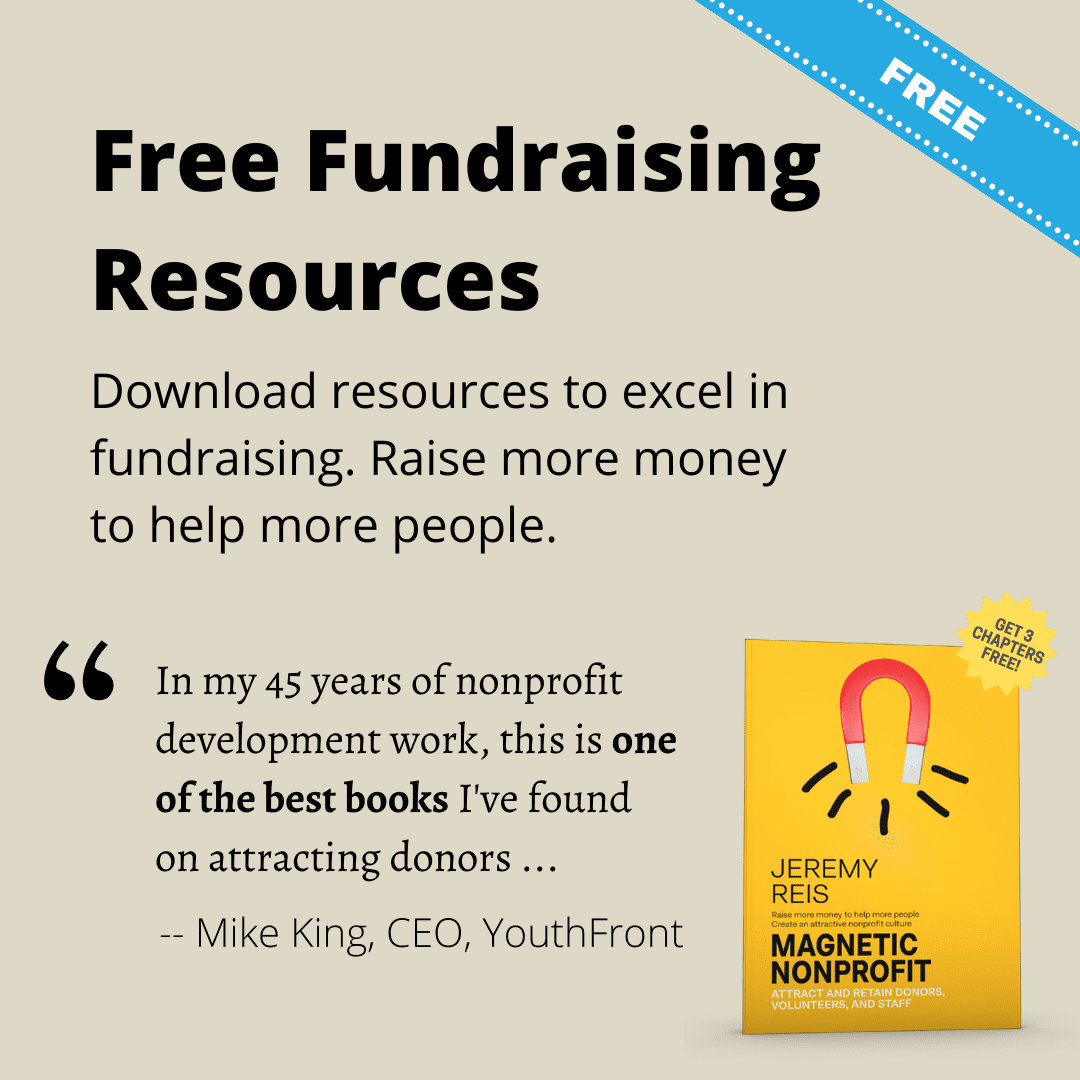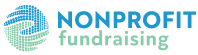Early on at a large nonprofit I worked for, we struggled to generate much revenue from our email appeals. In fact, factoring in setup costs, each email was costing us more than we earned.
But we knew that emails are a significantly effective avenue for fundraising. The more time people are spending behind a phone or computer screen, the more this is true.
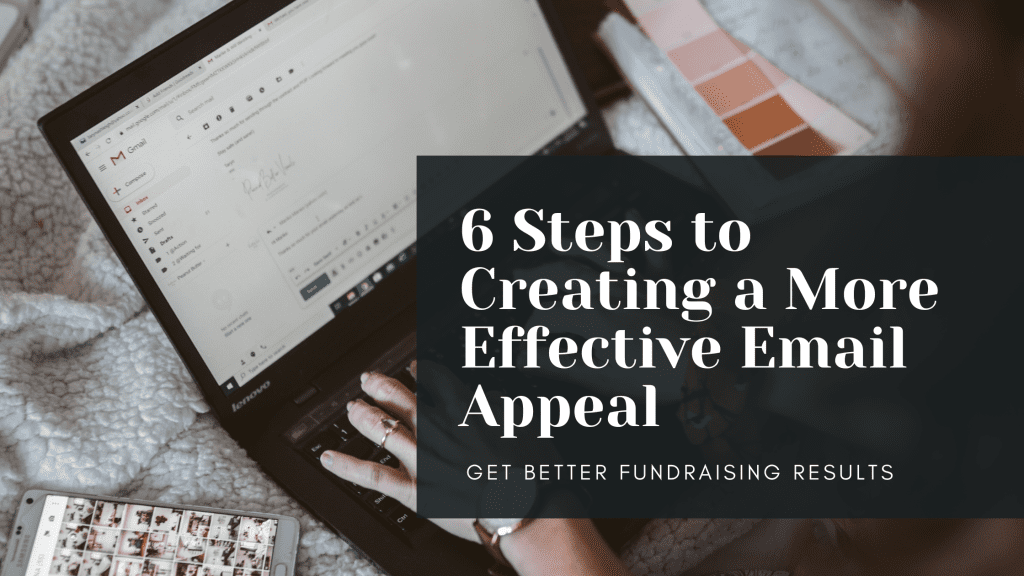 But if you’re not seeing the results you’re after, I’ve got some suggestions to help you craft more effective email appeals — all in an effort to help you raise more money and do the good work to which you’ve been called:
But if you’re not seeing the results you’re after, I’ve got some suggestions to help you craft more effective email appeals — all in an effort to help you raise more money and do the good work to which you’ve been called:
Step 1: Try fewer design elements, not more.
Have you ever sent out a mass email only to have it fall flat? Maybe you didn’t get as many clicks as you wanted, or people didn’t seem engaged with the content. If this sounds familiar, it might be time to take a closer look at your design. It turns out that less is sometimes more when it comes to email design, and reducing the number of design elements in your emails can actually make them more effective.
One of the reasons why reducing design elements can make your emails more effective is that it allows the reader to focus on the message itself. When there are too many visuals competing for attention, it can be difficult for readers to really process what you’re trying to say. By keeping the design simple, you make it easier for readers to understand and engage with your content.
Too many graphics in your emails to donors can toss your e-communications into spam folders or auto-file it in Google’s “Promotions” tab.
We’ve found in testing that text-only emails actually have higher deliverability and open rates compared to HTML emails.
Include a logo, or no? Adding a logo doesn’t reduce the effectiveness of this tactic. Test it both ways to find out which is better.
Another reason why simpler designs are better is that they’re more universally accessible. If someone is using a screen reader or has trouble seeing small text, a cluttered email with a lot of visuals is going to be much harder for them to understand than one with a cleaner design. By keeping your email design accessible, you ensure that everyone who wants to read your message will be able to do so.
Finally, emails with simpler designs are often more mobile-friendly than those with more complex designs. Since more and more people are reading emails on their phones these days, it’s important to make sure that your message will look good no matter where people are reading it. A straightforward email design is more likely to translate well to a small screen than one with a lot of bells and whistles.
Simplify your design overall to increase the chance your message ends up in the donor’s inbox, not elsewhere.
Step 2: Change the sender name.
One way to make your emails more effective is to change the sender name. Instead of sending emails from “noreply@example.com,” try using your actual name or the name of your organization. That personal touch can make a world of difference.
People can become blind to your emails if the sender is always the same. Varying the “From” line from time to time is a good strategy to avoid this. This is because recipients will see that the email is from a new sender and be intrigued enough to open it. If you consistently use the same sender name, people will eventually learn to ignore your emails. But by changing the sender name on a regular basis, you can keep people’s attention and get them to open your emails more often.
Changing up the sender name can also give you a boost in open rates.
Some nonprofits use a different person from the organization for different types of emails. For example, donor services emails come from the Donor Services Manager, e-appeals from the Development Director, newsletters from the President, emergency appeals from the head of the emergency team, etc. This spreads the sender name around across various types of emails and garners better openership.
Changing the sender name in your emails can also encourage more donations. This is because when people see that an email is from a new sender, they’ll be more likely to read it and click on any links or donation buttons inside. So if you’re looking for ways to encourage more donations, consider changing the sender name in your emails.
Step 3: Use more personalization.
With so much competition in the inbox, it can be tough to stand out from the crowd. That’s where personalization comes in.
Try personalizing the subject line by inserting the donor’s name or city. This can look like: “Jason, your immediate help is needed!” or “Donors in Cleveland are supporting Ukraine right now” or “Be one of the families from California to make a difference!”
Adding personalization into the body of the email as well increases your chances of the donor reading more of your message.
Identify your donor segments. The first step in personalizing your emails is to segment your donors into different groups. This could be based on factors like giving history, location, or even interests. By segmenting your donors, you can ensure that each email you send is relevant to the specific group of people you’re targeting.
Use merge tags. Merge tags are a great way to personalize your emails without having to write separate emails for each donor. Merge tags allow you to automatically insert a donor’s name, giving history, or other information into an email template. This makes it easy to create personalized emails without spending hours writing each one individually.
Send targeted content. Once you’ve segmented your donors and created merge tags, you can start sending targeted content that is relevant to each group of people. For example, if you have a group of first-time donors, you might want to send them information about how their donation will be used. Or, if you have a group of long-time supporters, you might want to update them on the impact their donations have made over time. Whatever content you send, make sure it is relevant to the people you are sending it to.
Step 4: Develop more urgency.
Why do people act on some emails and not others? Urgency. People are more likely to act when they feel a sense of urgency. You can create a sense of urgency in your emails by using language that encourages people to take immediate action. Among the many factors in writing good fundraising emails, one of the most important is urgency.
If a donor receives appeals from two different nonprofits, and one includes a sense of urgency in the ask and the other doesn’t, the donor tends to think, “I can give to this urgent need now and give to the other one later.” (Note: They never give later.)
So how do you add urgency? Include good and accurate reasons WHY the donor must give “now,” “today,” “immediately,” “before the XXX deadline,” etc. Perhaps you need to rush support overseas following a natural disaster, meet a Matching Challenge goal/deadline, provide warm coats ahead of bitter winter weather, or feed children before they starve to death. Whatever the case may be, create urgency by giving the donor reasons to act today, not next month.
Step 5: Reduce your jargon and simplify your message.
It’s easy to fall into the trap of using insider language in any e-appeal. And while jargon can be helpful when we’re talking to people who are familiar with our work, it can be confusing and off-putting to people who are not.
For example, let’s say you’re planning a fundraiser for your museum. You might use the following jargon in an email to your colleague:
“We’re looking at doing a donor cultivation event followed by a capital campaign.”
Your colleague knows exactly what you’re talking about and can provide input accordingly. But if you sent that same email to a potential donor, they might not have any idea what you’re talking about. As a result, they may either ignore your email completely or reply with questions that could have been avoided if you’d tried a different approach.
Make sure to reduce your copy to a 6th grade reading level — it’ll help!
Use Hemingwayapp.com to help simplify your appeal content.
Remove and replace/reword jargon, unfamiliar terminology, and complex words. When in doubt, opt for simple language over fancy words and long sentences. This will make your email easier to read and understand, which will increase the likelihood that your intended recipient will actually read it (and respond!).
Simplify HOW you describe your work. If you’re detailing something complicated, give examples to communicate the ideas more simply. If there’s a term that you absolutely must use but are worried might be confusing, provide some context around it. This will help ensure that your recipient understands what you’re trying to say without being inundated with too much information at once.
Use bullets or numbering to break up lengthier blocks of text.
In general, it’s best to avoid acronyms whenever possible. Not only are they often confusing, but they can also come across as arrogant or dismissive (especially if you don’t provide an explanation of what they mean). So unless you’re confident that your audience will know what an acronym stands for, play it safe and spell things out instead.
Step 6: Send to your highly engaged subscribers first.
Email service providers — like Gmail or Yahoo mail — only let some of the emails through when you do a mass send and then measure how the subscribers react to the message: Do they open it? Do they read it? Do they click on it? Do they mark it as spam? If you fail at one or more of these benchmarks, your email may end up being rejected or thrown into junk for the rest of the send to the rest of the file.
Segment your list into engaged subscribers — those who have opened an email in the past 6 months — and then everyone else. Send your email to the engaged subscribers first and to everyone else an hour or two later.
More of the engaged subscribers will open the email, increasing the likelihood of higher deliverability when the rest of the file gets it later.
Following these 6 steps consistently in creating and scheduling your e-appeals to donors will boost open rates, minimize unsubscribes, get more eyes on your email messages, raise more funds for your mission, and execute your email marketing strategy.